"Easy as Quicken . . . but made for farmers and ranchers."
The Evaluation Demo program is the complete "Farm Biz" Entry level Accounting program. Absolutely No Setup Required. Just install and enter your records. The Evaluation comes complete with a 269 page manual available for Printing or Viewing on Screen.
The "Farm Biz" Evaluation Demo is ideal for High School and College computer labs. A copy can be placed on each computer in the lab or on the students home computer. The Demo program can be taught in the classroom for the months of January through June. Call us toll free at 1-800-438-7371 to ask about having Educational Demo's sent to the school. The demo's only restriction is the months July - December are locked out so you can't enter the last half of the year unless you purchase the actual "Farm Biz" Program. An incredible value at $249. Teaching an Adult Ag Class and need to have the full year available . . . Ask about our Educational Quantity Discounts. School Discounts begin at quantity two (2).
"Farm Biz" was developed in cooperation with the Minnesota Adult Farm Management Instructors and specifically designed for students to transition from the "Farm Account Book" to home based computerized bookkeeping.
While some instructors, because of cost, believe that spreadsheets or programs like Quicken are the route to take, we have learned that students grasp record keeping and enterprise analysis much quicker using "Farm Biz". Therefore, instructors can devote their time to teaching family goals and induce student ideas for new & improved farm management rather than how to setup a chart of accounts or program a spread sheet.
"Farm Biz" is written in Microsoft's Access, thereby providing common ground for the instructor to create additional statistics for classroom charting and analysis. "Farm Biz provides the basics for migrating to our more powerful "Ultra Farm" accounting program. "Ultra Farm" exports directly to the "Finpack" program from the Farm Financial Center at the University of Minnesota.
The complete demo program is 40 meg. Download "Farm Biz" freeware. You need to have 80 meg free to install & operate "Farm Biz" on your computer. A Farm Biz Demo is available for $15.00, this ships complete with a Quick Start Guide, complete Chart of Accounts List, CD and Flash Drive for installation.
Please contact us, if you have the need for multiple CD copies for classroom distribution.
- Pentium III or faster with a minimum of 32 MB of RAM
- Hard Disk with 80 MB Free Space
- CD or Flash Drive (If the computer does not have a CD drive, a flash drive can be ordered.)
- Monitor and graphics card that supports 800 X 600 or Higher Resolution
- Any Windows Compatible Printer
- All Versions of Windows including: Windows 11, 10, 8, 7, Vista, XP and 2000 or Macintosh with one of the following: Virtual PC, Boot Camp, or Parallels Software.
Here is what you get:
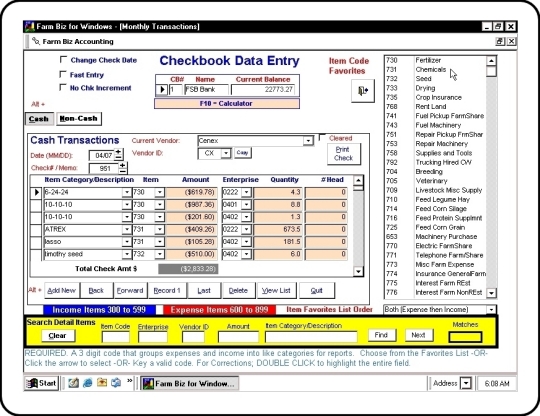
- Checkbook balance on the screen as you key income & expense transactions.
- Chart of accounts already set up for farming & ranching. Just click on the one you want.
- Two quantities on every transaction for pounds, bushel, head, etc. plus the $ amount.
- The last date used is input for you. Click on the spinner or press "Plus/Minus" to change the date.
- Each new check number increments by 1 from your last check number.
- Use vendors (payees with names & address) when you want. It's optional.
- Recall frequently used Transactions by Vendor for fast throughput.
- Search the entire Year for any Transaction.
- Print Checks or make the entry from handwritten checks.
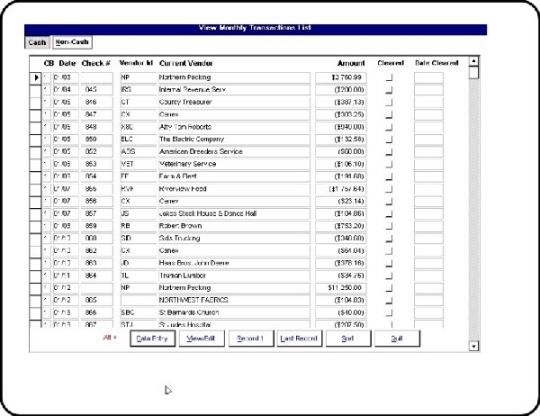
- View and sort all your transactions by check #, date, vendor, or dollar amount.
- Reconcile your entries to your bank statement by clicking on those that are cleared.
- Customize the Standard Farm chart of accounts so you only see favorites for your farm.
- Convert Farm Biz for DOS data disks.
- Back up your data to Removable Media under program control.
- Restore your vital data from Removable Media under program control.
- Keep & access multiple farms for multiple years.
- Create a Cashflow plan. Prepare a Networth Statement.
- Close the year and roll over vendors and balances to the new year.
- Has quantity & unit price and automatically calculates the extended amount
- Handles both full & partial payments
- Interacts with accounting when payments are made and updates monthly transactions
- Keeps a master list of products & services
- Can handle discounts & shipping charges and computes sales tax
- Computes interest charges on past due accounts for statements
The Billing Data Entry has Dates, Invoice Number, and Vendor layout the same as Monthly Transactions. The bottom of the screen has the familiar buttons for Add New, Forward, and Back, etc.
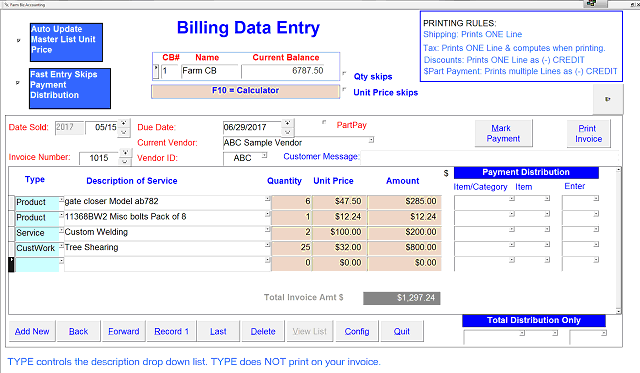
You choose a Transaction TYPE and then pick an existing item from the drop down list or enter a new item. Enter the quantity. The Unit Price from the master list is used to calculate the amount. Of course you can override the Unit Price and Dollar Amount.
Payment Distribution: These 3 columns are the same as in your accounting. They can be left blank until a payment is made. You have the option of consolidating all items into one item code by entering the item code that should receive the Total Invoice Income in the “Total Distribution Only” item code box.
Print These Reports!
- Cash Flow Actual 12 months across (only 6 months for Demo) in columns plus a total
- Cash Flow Plan 12 months across (only 6 months for Demo) in columns plus a total
- Check Register in date order
- Computer Printed Checks
- Employee Earnings by employee
- Enterprise Analysis for Crops & Livestock 12 mo. Across (only 6 months for Demo) in columns plus a total
- General Vendor Activity Report for the year
- Money Borrowed Vendor Report with beginning & ending balances
- Monthly Transactions with Year To Date Totals (current months detail)
- Net Worth Statement for Beginning of the Year & Ending
- Other Business P&L for Custom Trucking, Roadside Stand, etc.
- Personal Summary Income & Expense (Non Farm & household)
- Profit & Loss Statement for the Farm
- Purchase Analysis 12 months across (6 months for Demo) shows prices paid by unit (lbs., Ton, gallons, CWT, etc.)
- Sales Analysis 12 months across (6 months for Demo) shows amount sold by unit. (Head, bushel, lbs., CWT, etc.)
- Tax Schedule F worksheet with projections to year end.
- Transaction Report by Item. Complete year or with Selections on Enterprise, Vendor, dates, etc.
- Trial Balance prints all detail for a month in deposit and check order.
Reports below that are Bold Blue Text can be viewed in your browser by clicking on the report title (will open in new browser tab).
- Checkbook Balancing
- Farm Profit & Loss
- Personal Statement
- Complete Year Detail
- Cashflow Actual
- Vendor Activity
- Employee Earnings
- Enterprise Analysis
- Purchase Analysis
- Sales Analysis
- Money Borrowed
- Networth
- Schedule F
- Cashflow Plans
Custom Planting that was PAID In-full 4 days later.
Products with Discount and shipping to a dealer.
Payment on Account for Consulting.
Sales Tax on Products but not on Custom Work.
Landlord Settlement for Shared Rent with 50-50 split.
Statement with Interest and Sales Tax charges
For more information Click or Tap Here.