My Field Crop is designed to satisfy farmer’s individualized requirements; one producer will not utilize as much data as another. In other words, there is not a ton of required initial data input. Simply set up the fields then you decide what data to add on the fly.
Our “What-if” forecasting feature uses last years' records as a baseline to automatically make your plan. Then modify your pick lists with estimated input costs for the coming year. Your anticipated yields and prices determine the break-evens by field and crop.
Touch screen tablets running Windows are exceptionally productive with My Field because of the large print and target area buttons, plus our extensive array of drop-down pick lists.
You can have an unlimited number of fields and crops. We allow multiple crops per field (double crop, cover crop, strip crop, etc.). Field information rolls over from year to year without the need to reenter anything except the intended new crop. Historical soil tests with nutrient analysis and lab recommendations are stored by field.

Load Google Earth satellite imagery, FSA map images, or scanned field maps. A field work order with a map and field work notes section can be printed.
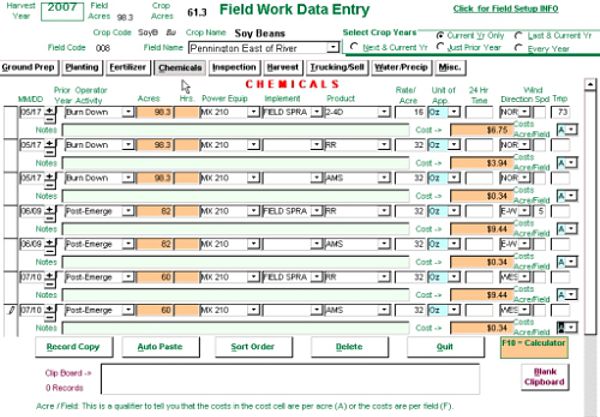
Chemicals, fertilizer, and seed inputs can be purchased in bulk with the unit / quantity / price reported. As events are recorded for a crop, cost is computed based upon the application rates per acre or field you specify. Chemicals, fertilizers, and seeds can be entered on the fly and are automatically added to the specific pick list. Costs are optional, however, if you are using the What-If forecasting plan, costs and yields from the current year will greatly improve your next plan’s accuracy.
Each piece of equipment can be assigned an hourly or per-acre cost of operation. Calculations are broken down by acre and field. Equipment costs are optional.
Tank mix formulation automatically calculates the total mix cost as each ingredient is added.
Minimal input is required. Producers can choose minimal or complete detail for their records. Choose the Field and Crop you are working with from a pull-down list. There are 9 tabbed events for a Field and Crop. Each event has a different screen layout for input.
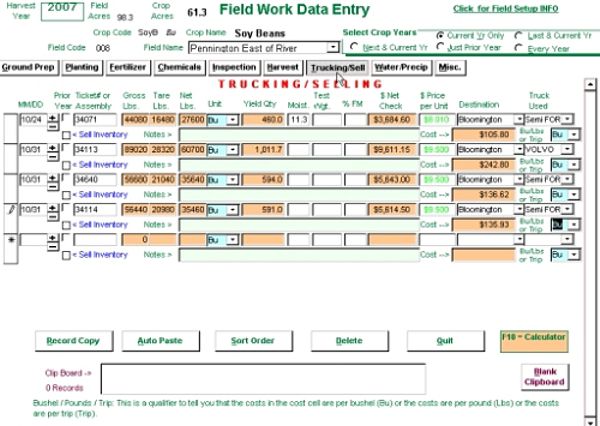
There are 9 different Events: Ground Prep, Planting, Fertilizer, Chemicals, Inspection, Harvest, Trucking / Selling, Water Precipitation / Irrigation, and Miscellaneous.
Each of the 9 Events has its own clipboard for Copy / Paste. This is handy when on the same day you use the same equipment to do the same job on several different fields. Click Record Copy on the transaction you want copied, then pick a different farm field / crop and click Auto Paste. This feature saves time and keystrokes!
A click in the cost cell is the mechanism to cost-out your Power Equipment, Implements, Seeds, Fertilizer and Chemicals. The cost screen retrieves the costs set up in your Pick Lists.
Pick Lists are built on the fly as you enter an item not previously entered. Pick List management includes the ability to add purchase units and costs. Items in the pick list can be deactivated so they no longer show in the list, so when you retire that old tractor or implement, you can simply choose not to display it in your list.
Reports are specific to the following categories:
Most reports break out information by crop or field. Click on any of the Bold Blue Text report types below to view sample reports (will open in new browser tab).
Usage: Chemical, Fertilizer, Seed, equipment and Destinations.
Field Costs: The costs per Acre and Field are computed for each transaction.
Production: By Crop or Field. Record Sales from Inventory too!
Government: Restricted Use Pesticides, Government Payment Income.
Break Even Analysis: Yields & Expenses computed by Crop or Field. Total-per Acre-per Bushel summary.
Landlord Settlements: Cash or Share Rent profit with a choice by Crop or Field for different Landlords.
Water & Precipitation: Precipitation and Irrigation.
Soil Test: History of analysis, recommendations and applications.
- Pentium III or faster with a minimum of 32 MB of RAM
- Hard Disk with 80 MB Free Space
- Computer accepts a Flash Drive
- Monitor and graphics card that supports 800 X 600 or Higher Resolution
- Any Windows Compatible Printer
- All Versions of Windows including: Windows 10, 8, 7, Vista, XP and 2000 or Macintosh with one of the following: Virtual PC, Boot Camp, or Parallels Software.
My Field Crop is economically priced at $320, including shipping.